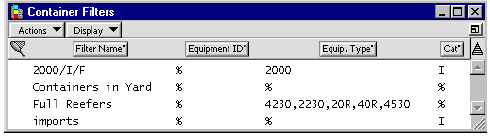
You can modify a filter, then rename and save it as a new filter.
To modify an existing filter:
Select Container>Find Filter List.
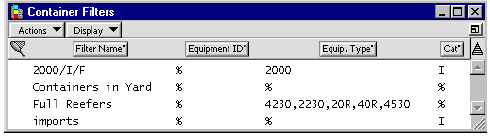
Highlight the filter you want to change.
Select Actions>Edit Filter.
Change settings as desired. For more information, see Contents of the Find Container dialog (on page 1).
Save the filter using one of the following procedures:
To save the modified filter: Click Save.
To save the modified filter as a new filter: Change its name in the filter name field and click Save.